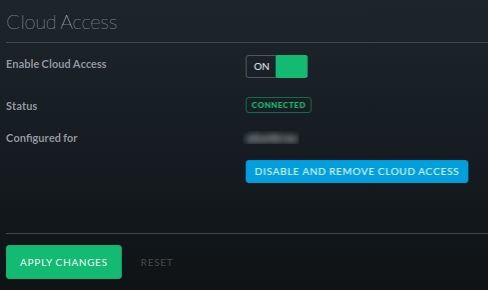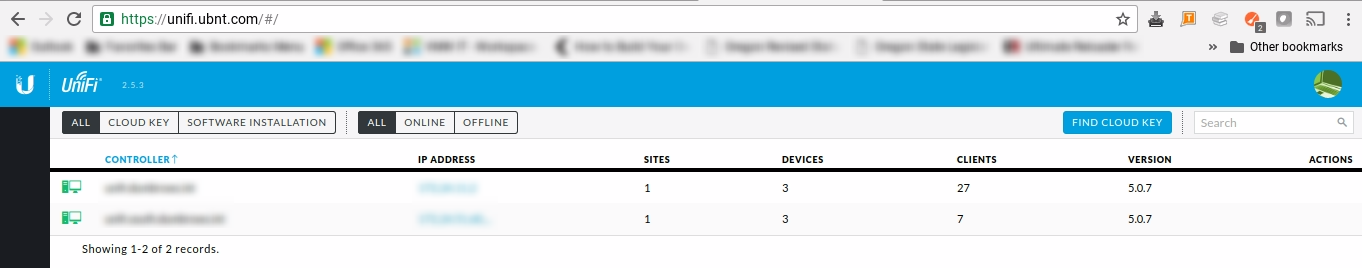Shortly before leaving the U.S. Army, I was assigned to an administrative role due to an injury. I was a Military Policeman, and dreamed of being recognized for my exceptional performance in law enforcement. I was frustrated about the administrative role, preferring to lead my law enforcement team. While my attitude was terrible, I made the role my own and created a number of systems to organize my section, gaining recognition of leadership several levels above mine. For this work I received a coveted Challenge Coin, a token for a job well done, from a leader I highly respected; a humbling experience to say the least.
There is no time like the present
“Dress for the job you want, not the one you have.” I have heard this quote so many times, but it misses an important factor of success. We should always be preparing for our next role by being exceptional in our current role. It is easy to spend too much time time thinking about the future, and how great things will be when we just get to the next level.
Some of the best career advice I have ever received was during a new hire training. “Be awesome at your day job, and pursue your passion.” This is easier said than done, but when we focus on the task at hand, opportunities to pursue our passion tend to present themselves. This can then give us an opportunity to pursue the job we want.
Positive attitude beats talent alone
“With great power comes great responsibility.” Ben Parker left us with this wisdom in the Spiderman series. Peter, of course, is too wise for his uncle, until it is too late. Ah the wisdom of youth; it is amazing how much we know when we are young and how much less we know as we age. Pride is a tough thing, thinking you know better than those who have walked the same path is dangerous.
“If you can’t say anything nice, don’t say anything at all.” My mother used this line with my brother and I so many times, and all these years later it is more true than it was then. Sometimes our attitudes are the only thing holding us back. Realizing that we can learn from everyone we encounter, having a humble attitude, and putting a smile on our face when we are ready to give up goes a long way. Always looking for the good and positive in people and situations can help us grow and learn.
Seek outside perspectives
Writer Kahlil GIbran said, “When we turn to one another for counsel we reduce the number of our enemies.” It can be simple to look at our leaders, or those we work with and think of them as the problem. Going to them and asking for their advice, in a humble and honest way, is almost always a growth opportunity for us, and a way to remove a potential roadblock to our dreams.
King Solomon of Israel reminds us, “Plans fail for lack of counsel, but with many advisers they succeed.” Those who truly care about us, whether a spouse, a manager, or just a friend, will be willing to share the truth with us, but we must be willing to accept what they are telling us and act upon it. We should all have people in our lives who will give us perspective, who care enough to help us work through our shortcomings, and who will keep us on our path to success.
I am thankful for the time I spent in the military, but as I reflect, I wish that I had been more present. I spent too much time focused on things that were not important and I missed so many amazing opportunities. My attitude was one of entitlement, they were lucky to have me. I was frustrating to my leadership in many ways, challenging them when I should have realized they had my best interests in mind. My biggest mistake though, by far, was thinking I had the answers. Looking to those who were more experienced would have saved me so many arguments, and set my early career on a different path.
I carry the challenge coin with me now each day to remind me that I am where I need to be, and what I am doing is leading me to where I am needed next. It is a small token, but we should all have something which reminds us that we are here to learn today, and we could all be a little more humble in our endeavors.
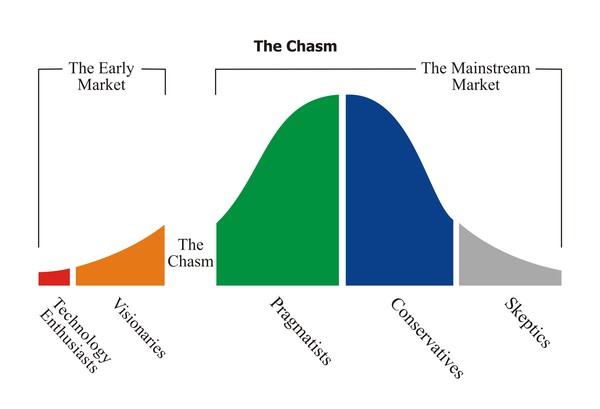

 When I went to setup the switch, just prior to homekit, I couldn’t figure out why it was so spotty when I joined it to the isolated
When I went to setup the switch, just prior to homekit, I couldn’t figure out why it was so spotty when I joined it to the isolated