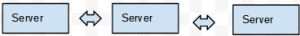Pausing briefly from the VMware Storage topic, I thought it might be a good time to write a bit about converged infrastructure and how it is changing the role of IT.
I, like many of you, started out supporting and designing various systems. I chose to specialize in storage and virtualization, and started down the path of becoming very focused. When I started working on storage, I was offered the position by my manager at the time. He told me it would be a great career move, people who specialized in storage at the time were making a good living, and had their choice of jobs. At that time, most companies IT departments were very silo-ed, budgets were big, and departments were always growing.
When I moved into datacenter management and then into consulting, I began to realize that specializing would no longer work. Around this time I read Nicholas Carr’s book, The Big Switch: Rewiring the World, from Edison to Google. In thinking this through, it occurred to me that if IT is truly to become a utility as he suggests, it is not going to be possible for those of us involved in designing, building, supporting, and selling IT infrastructure to be specialized on a specific technology. As I began to talk to companies, as I began to understand the concept of good enough.
Most of us in the IT field are perfectionists, or something close. It is difficult for us to not design the perfect solution for every project or customer. The problem is that most customers don’t have the money for the perfect solution. Ideally every project should be designed by a team each with expertise in their respective areas. It should be custom built for the client, and it should use a variety of technologies custom designed for their specific needs.
The reality is that most customers need a solution that is just good enough. It doesn’t need to be the perfect fit, it doesn’t need to be fully customized. Sure there are some customers who still want that level of customization, but often don’t want to pay for it. With the growing popularity of OpenStack, IT Automation, and the desire to consume everything as a service, most business people don’t care what is under the covers. Gone are the days when IT budgets rival that of a small city, or in some cases a small country, business people don’t care how smart you are, or how much you know, they don’t care if it is a mac or a pc, they want it to work, and they want it to be fast and simple, sorry Nick Burns.
[youtube=http://www.youtube.com/watch?v=05NWJ2p4jhQ&w=420&h=315]
Bringing this back to storage and virtualization, the promise of virtualization was breaking down the barriers between the different silos within IT, it was to bring more self service and more automation. I am always amazed by the companies who go to great lengths to put the silos back in place. The growing popularity of converged infrastructure means we don’t have the luxury of specializing. O sure, there will always be opportunities in some very large companies to specialize, someone will always slip through the cracks, maintaining their old way of doing things, but for the majority of companies, for the majority of IT professionals, it is time to start diversifying.
For most of us this means expanding out of our comfort zones. I personally am spending a little time each week forcing myself to learn more about my weaker areas, networking and big data, as well as brushing up on my server, cloud, and virtualization knowledge. I will never be an expert in everything, but if I can help customers get to just good enough, at a price point they can afford, then that is worth more than the perfect solution they will never buy. This is not to say that I won’t try my best, ask for help, and engage my peers with expertise in other areas, but this does mean that I can no longer afford to consider the areas I don’t typically work in to be someone else’s responsibility. It is time for us to break down the barriers, start talking, and cross training in each others jobs, and bringing some value to the business. Converged infrastructure means we all have to learn the entire stack and be able to manage everything.