As a concept Scale Out Storage is a little counter intuitive for those of us who started out in fiber channel modular and monolithic Arrays. When I started in storage we would purchase the file controllers, and then add drive shelves behind them to a predetermined maximum set by the vendor. This was scale up, traditional, and pretty predictible. Typically in this model we could get to 50% capacity or so before we started losing performance pretty quickly.
In 1999 a company called LeftHand Networks introduced us to the concept software defined storage. Of course at that point, we didn’t really know it was software defined storage, VMware was afterall still very early on in their life cycle. The concept though was simple. Keep two copies of the data at all times, and you don’t need to worry about redundancy. Since it was all based on industry standard x86 servers, the hardware was less important provided it was on the supported list. In 2008, HP realized what this product actually was and what it could do for the industry, and acquired the company, adding it to their storage portfolio.
The concept behind LeftHand, now HP StoreVirtual, and software defined storage is fairly simple. Traditionally we started out with servers without shared storage. Need more storage buy another server, or perhaps direct attach storage to the server. This is relatively inefficient, since storage is isolated on the system it is using.

Traditional shared storage made things a little better, we can share storage out from a larger pool. Storage is given as needed to servers. This is necessary also for enabling advanced features in a virtualized environment, or clustering for high availability. Again far more efficient, but also more complex to manage, and often expensive.

In a software defined storage environment, particularly with the HP StoreVirtual VSA, we can have the simplicity and cost efficiency of the simple server environment, as well as the advantages of shared storage. As long as there are two copies of the data the data can be accessed by any node. Since this is all done in software, using a Virtual Storage Appliance is simply the next evolution in the process. The servers can be running VMware, and we can present their local storage as shared storage. To expand we can simply add drives to the existing servers. When more performance is needed another server with a Virtual Storage Appliance. Because we are presenting the storage used by the VMware host servers as shared storage, we can combine the server and storage virtualization on the same physical server.
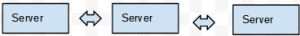
This model scales well, and allows for a combination of simplicity of management, advanced features, and cost efficiency. With the addition of the advanced features provided by the innovation by the HP engineering team, this solution should be considered in any production environment, and is a cost effective solution when combined with an HP Proliant server.