I will be posting a video on this in the next few days for anyone who wants to create this for themselves. Please keep an eye on my playlist on Starlink for more details. For now I wanted to get a quick performance update out.
These graphs are all based on a history graph and gauge graphs from Home Assistant. In the youtube video coming out soon, I will show how to do this very quickly, and remotely. For reference, this is currently running the speed test every 1 min, after this post, I am going to adjust to run every 15 min to make the graph easier to read.

Here is a current, as of the writing of this, test. Not great but pretty good since I am still working on mounting and it is still sitting on my back porch.
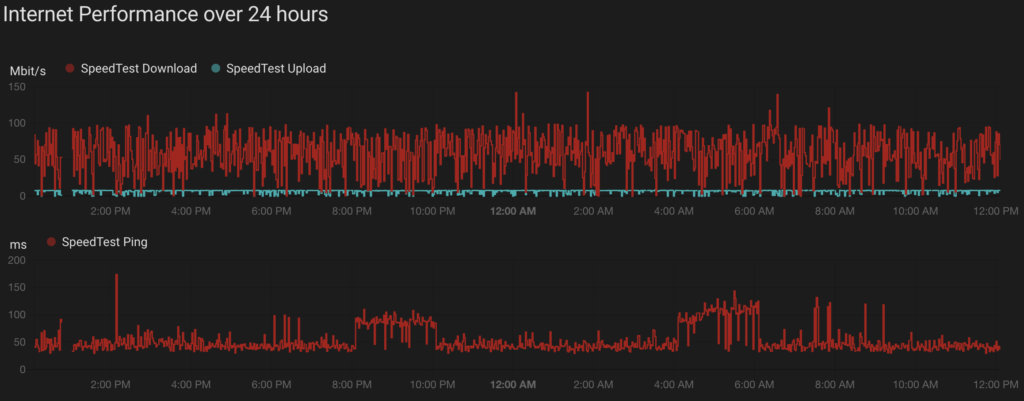
Here is my dashboard for the past 24 hours. As you can see, performance is fairly solid, but what this does not show currently is the outages. It appears to randomly drop every few min to hours, which is likely due to the early stage of this test and will likely be resolved as more satellites are launched.
As always please comment if you have thoughts on testing, and check out my youtube channel for the latest videos. I will be posting more videos on how to create this monitor and plan to do some recordings of video calls, and statistics while streaming videos over Starlink to demonstrate the real world applications.
This looks great Aaron. I’ll watch the video and try to implement this myself.
I’m looking for a way to read the Starlink Router XML debug data into Home Assistant so I can flick one of the lights Red when there’s an outage (no satellite, etc) but can’t find the URL. Have you discovered a way to read any statistic data from the router or Dishy?
TIA.
James.