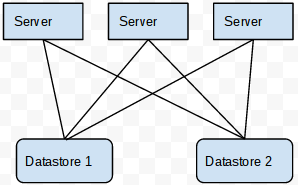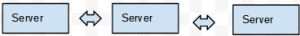If you have a twitter account, or read any of VMware’s press releases, or any of the technical blogs, you have to know by now, VMware is back in the storage business with a vengeance. As most of us will recall, the first rollout, their Virtual Storage Appliance, VSA, was less than exciting, so I have to admit when I first heard about vSan I was a little skeptical. Of course over the past several months, we have watched things play out on social media with the competitors, arguments over software defined storage versus traditional hardware arrays, which begs the question, is Software Defined Storage all Hype, or is this the future of storage?
So as always, in the interests of full disclosure, I work for HP, who clearly has a dog in this fight, I have worked with VMware products for nearly ten years now, as a customer, a consultant, and in my current role speaking about VMware to customers, and in various public presentation forums as often as possible. While I attempt to be unbiased, I do have some strong opinions on this. That being said…
When I first touched VMware, I was a DBA/Systems Engineer at a Casino in Northern California. We badly needed a lab environment to run some test updates in, and despite some begging and pleading, I was denied the opportunity to build the entire production environment in my test lab. We debated going with workstations and building that way, but one of our managers had read about VMware, and wanted us to determine if we could use it for a lab, with the thought that we could virtualize some of our production servers. Keep in mind this was in the early ESX 2 days, so things were pretty bare at that point, documentation was spotty, and management was nothing like we have today. By the time we completed our analysis and were ready to go to production, ESX 3 was released and we were sold. We were convinced that we would cut our physical infrastructure substantially, and we thought that servers would become a commodity. While compute virtualization does reduce physical footprint, it does introduce additional challenges, and in most cases it simply changes the growth pattern, as infrastructure becomes easier to deploy, we experience virtual sprawl versus physical sprawl, which leads to growth of physical infrastructure. Servers are far from a commodity today, server vendors are pushing harder to distinguish themselves and to go further, higher density, and give just a little bit more performance or value. In the end, VMware’s compute virtualization just forced server vendors to take it to another level.
When VMware started talking about their idea of a vSan, I immediately started trying to find a way to get in on the early beta testing. It was a compelling story, and I was eager to prove that VMware was going to fall short of my expectations again. There is no way the leader in compute virtualizaiton can compete with storage manufacturers. Besides, software defined storage was becoming fairly common in many environments, and something that is moving from test/dev into production environments, so the market was already pretty saturated. As I started to research and test vSan for myself, as well as reading up on what the experts were saying about it, I was quite surprised. This is a much different way of looking at software defined storage, especially where VMware is concerned.
At the end of the day there are a lot of choices out there from a software defined storage perspective. The biggest difference is who is backing them. When I was building my first home lab, and software defined storage was not really prime time, we used to play around with Openfiler and Freenas, which were great for home labs at the time. They gave us iSCSI storage so we could test and demo, but I have only met a few customers using it for production, and they usually were asking me to help them get something with support to replace it. The main difference with vSan, and the other commercially supported software defined storage implementations are the features. The reality is that no matter what you choose, far more important than which is the best solution, is having enterprise level support. The important thing is to look at the features, put aside all the hype, and decide what makes sense for your environment.
I don’t think we will see the end of traditional storage anytime soon, if ever, although I think in many environments, we will continue to see high availability move into the application layer and shared storage will become less of an issue, think Openstack. I do think though that most of us will agree that software defined storage is the future, for now, so it is up to you, the consumer to decide what features make sense, and what vendor can support your environment for the term of the contract.